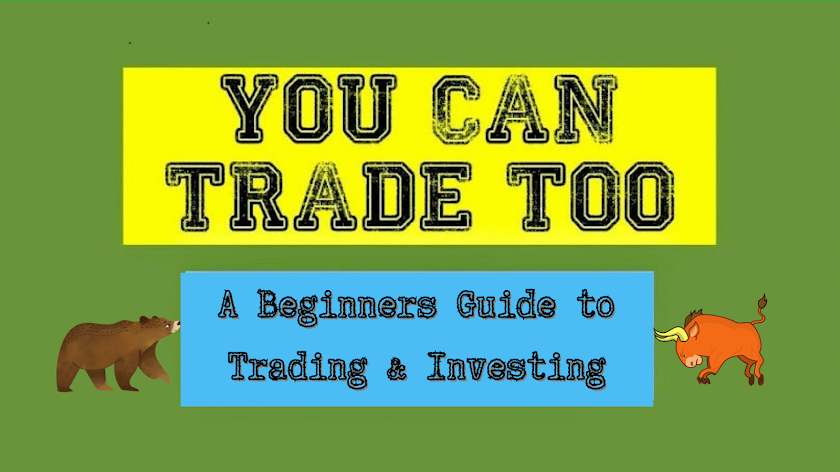I recently purchased Quicken software to import my bank statements for tax season. It was a very cumbersome process trying to figure out how to import old bank statements because many banks only offer 90 days of the file that you need to import into Quicken. Quicken has discontinued its use of the QIF file and you cannot import CSV (the format my bank uses for older statements). The only file format that Quicken will import with little problem is the QFX file format.
After a lot of web-surfing, trial and error, and reading threads in support and forum communities, I was finally able to come up with a workaround for the situation. There is a company called Propersoft who makes a bunch of converters for this type of situation. The specific program that I purchased was the CSV2QFX program. Be sure you buy the CSV2QFX and not the CSV2OFX program for Quicken. OFX is another file format and is not compatible with Quicken.
The program will set you back $40 but it is well worth it considering the headache I went through trying to figure out a way around this issue. The problem is I am really only going to use the program once because after I have all of my statements imported, I can update all of my bank data on a regular basis inside Quicken. You would think that this type of solution would be intuitive for a company named Intuit.